Perl のインストール方法
ActivePerl のインストール方法 :
ActivePerl-5.10.0.1004-MSWin32-x86-287188.msi
▼① 前の「Perlのダウンロード方法」でActivePerlをダウンロードします。
▼② ダウンロードしたファイル「ActivePerl-5.10.0.1004-MSWin32-x86-287188.msi」を起動します。

▼③ 最初に「Windows インストーラ」が表示されます。1~2で消えます。
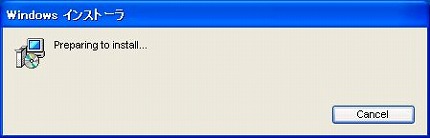
▼④ ActivePerlのセットアップの最初の画面が表示されます。「Next >」ボタンをクリックします。
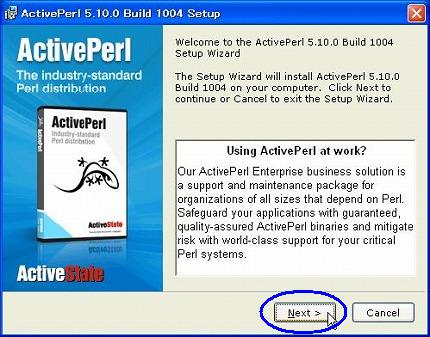
▼⑤ ライセンス画面に変わります。「I accespt the terms in the License Agreement」をチェックオンにして、「Next >」ボタンをクリックします。
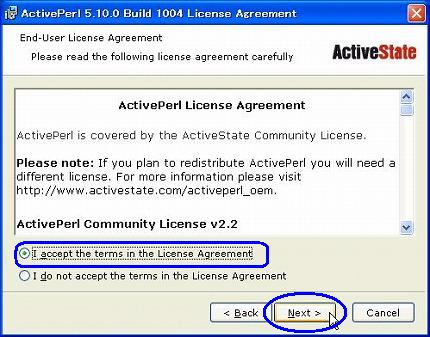
▼⑥ インストールするコンポーネントを選択します。デフォルトは全てです。また、インストール先フォルダは「C:¥Perl」がデフォルトです。「Browse」ボタンをクリックすれば変更できますが、このままのデフォルトにします。「Next >」ボタンをクリックします。
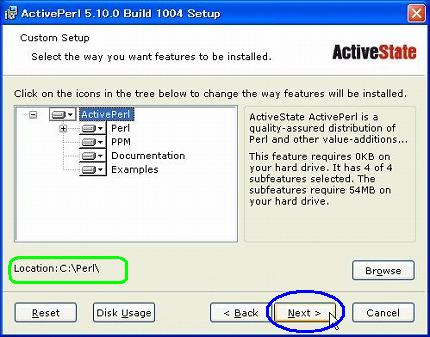
▼⑦ オプション画面です。これもこのままデフォルトで行きます。「Next >」ボタンをクリックします。
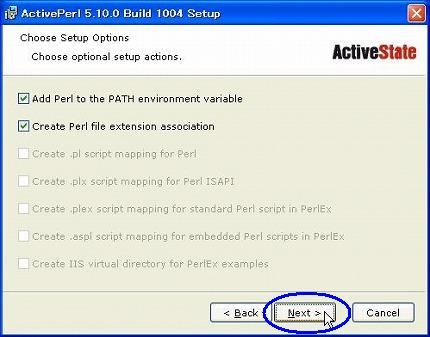
▼⑧ 実際のインストール開始する確認画面に変わります。この次の画面からインストールが始まります。「Install」ボタンをクリックします。
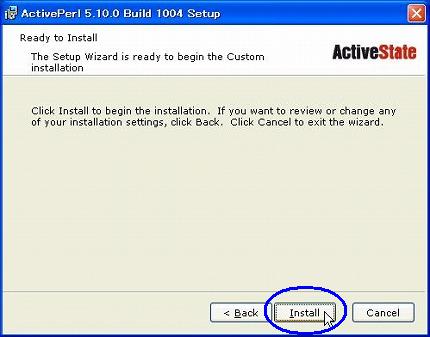
▼⑨ ActivePerlがインストールされています。しばらく待ちます。
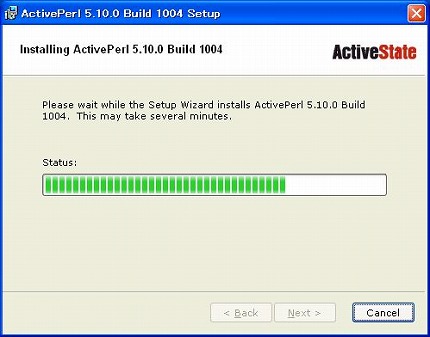
▼⑩ ActivePerlのインストールが完了しました。「Finish」ボタンをクリックします。「Display the release notes」はそのままにしてもしなくても結構です。
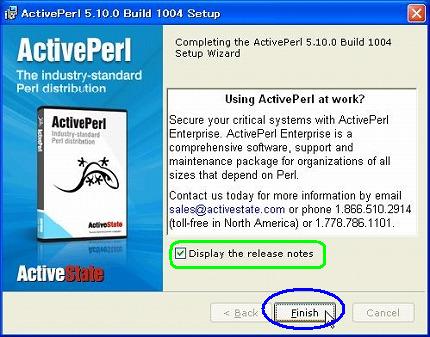
▼⑪ Internet Explorerにリリース・ノートが表示されます。
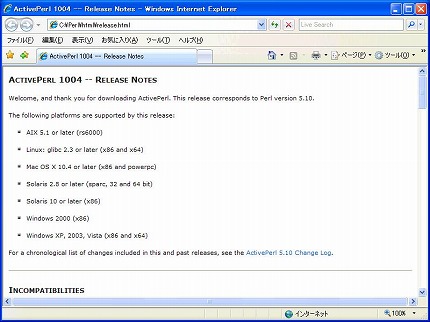
ActivePerl 1004 — Release Notes
Welcome, and thank you for downloading ActivePerl. This release corresponds to Perl version 5.10.
The following platforms are supported by this release:
AIX 5.1 or later (rs6000)
Linux: glibc 2.3 or later (x86 and x64)
Mac OS X 10.4 or later (x86 and powerpc)
Solaris 2.8 or later (sparc, 32 and 64 bit)
Solaris 10 or later (x86)
Windows 2000 (x86)
Windows XP, 2003, Vista (x86 and x64)
For a chronological list of changes included in this and past releases, see the ActivePerl 5.10 Change Log.
▼⑫ 正常にインストールできたか確認してみましょう。Windowsのスタートメニューから[アクセサリ] -> [コマンド プロンプト]を選択クリックします。

▼⑫ 「コマンド プロンプト」画面に変わります。ここでキーボードから、「perl -v」とキーパンチして、[Enter]キーを押します。以下の様に表示されたら、ActivePerlのインストールは成功です。
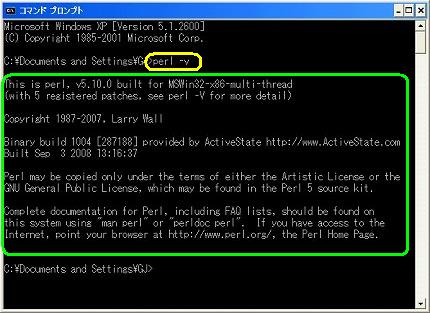
This is perl, v5.10.0 built for MSWin32-x86-multi-thread
(with 5 registered patches, see perl -V for more detail)
Copyright 1987-2007, Larry Wall
Binary build 1004 [287188] provided by ActiveState http://www.ActiveState.com
Built Sep 3 2008 13:16:37
Perl may be copied only under the terms of either the Artistic License or the
GNU General Public License, which may be found in the Perl 5 source kit.
Complete documentation for Perl, including FAQ lists, should be found on
this system using “man perl” or “perldoc perl”. If you have access to the
Internet, point your browser at http://www.perl.org/, the Perl Home Page.
以上。