Windows スタートアップをウイルスチェックする「Autoruns for Windows」
スタートアップ内容を “VirusTotal” と言う 50 以上ものウイルス対策エンジンを利用したウイルススキャンサービスで、チェック出来るツール。
Microsoft の“Windows Sysinternals”部門が開発したスタートアップ管理ツールです。
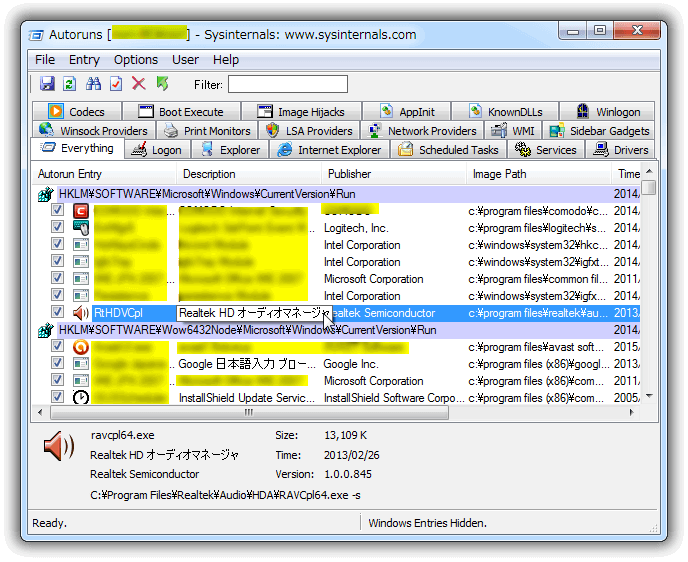
機能
- Windows の起動時に同時に起動される各種ソフト、サービス、ドライバー類を全て一覧表示
- 登録ファイルを “VirusTotal” ウイルス対策エンジンでウイルススキャン
- 結果は一覧の右端に表示
- ウイルスチェックの詳細はブラウザで表示
- 登録レジストリ箇所の表示
- ファイルの場所をエクスプローラーで表示
- 該当プログラムをブラウザ起動してGoogle検索
- プログラムの無効化、削除、一覧内での検索
- 現状の一覧の保存、及び過去の一覧との比較
- コマンドラインプログラム(autorunsc.exe) による操作
GUI とコマンドライン
Autoruns.zip を解凍すると2つの実行ファイルが出てくる。
- autoruns.exe は GUI のツール <-通常はコレを実行
- autorunsc.exe はコマンドラインのツール
autoruns.exe はダブルクリックして実行することで、利用開始できます。
タブ
- Everything タブ : 自動実行するプログラムすべてを表示
- Logon タブ : スタートアップ フォルダーで設定した内容
- Explorer : エクスプローラーのアドオン
- Internet Explorer : ブラウザー ヘルパー オブジェクト (BHO) を含む Internet Explorer のアドオン
- Scheduled Tasks : スケジュールされたタスク
- Services タブ : Windows サービスとして登録された内容
- Drivers : ドライバー
- Codecs : コーデック
- Boot Execute : 起動時実行イメージ
- Image Hijacks : イメージ ハイジャック
- AppInit : Appinit DLL
- KnownDLLs : Known DLLs
- Winlogon : Winlogon entries
- Winsock Providers : Winsock プロトコル プロバイダー
- Print Monitors : プリンター モニターのドライバー
- LSA Providers : LSA プロバイダー
- Network Providers : Winsock ネットワーク プロバイダー
- WMI : WMI entries (Windows Management Instrumentation (WMI))
OSやコンピュータに関する様々な情報を取得したり設定することができるインターフェース - Sidebar Gadgets : サイドバー ガジェット (Vista 以降)
コマンドライン「autorunsc.exe /?」の内容
Sysinternals Autoruns v13.0 – Autostart program viewer
Copyright (C) 2002-2015 Mark Russinovich
Sysinternals – www.sysinternals.com
Autorunsc shows programs configured to autostart during boot.
Usage: autorunsc [-a <*|bdeghiklmoprsw>] [-c|-ct] [-h] [-m] [-s] [-u] [-vt] [[-z
<systemroot> <userprofile>] | [user]]]
-a Autostart entry selection:
* All.
b Boot execute.
d Appinit DLLs.
e Explorer addons.
g Sidebar gadgets (Vista and higher)
h Image hijacks.
i Internet Explorer addons.
k Known DLLs.
l Logon startups (this is the default).
m WMI entries.
n Winsock protocol and network providers.
o Codecs.
p Printer monitor DLLs.
r LSA security providers.
s Autostart services and non-disabled drivers.
t Scheduled tasks.
w Winlogon entries.
-c Print output as CSV.
-ct Print output as tab-delimited values.
-h Show file hashes.
-m Hide Microsoft entries (signed entries if used with -v).
-s Verify digital signatures.
-t Show timestamps in normalized UTC (YYYYMMDD-hhmmss).
-u If VirusTotal check is enabled, show files that are unknown
by VirusTotal or have non-zero detection, otherwise show only
unsigned files.
-x Print output as XML.
-v[rs] Query VirusTotal (www.virustotal.com) for malware based on file hash.
Add ‘r’ to open reports for files with non-zero detection. Files
reported as not previously scanned will be uploaded to VirusTotal
if the ‘s’ option is specified. Note scan results may not be
available for five or more minutes.
-vt Before using VirusTotal features, you must accept
VirusTotal terms of service. See:
https://www.virustotal.com/en/about/terms-of-service/
If you haven’t accepted the terms and you omit this
option, you will be interactively prompted.
-z Specifies the offline Windows system to scan.
user Specifies the name of the user account for which
autorun items will be shown. Specify ‘*’ to scan
all user profiles.